To chat with your Employer simply click the Message Icon at the top right of the screen next to your profile image

After you select that you will see a short list of your most recent messages.
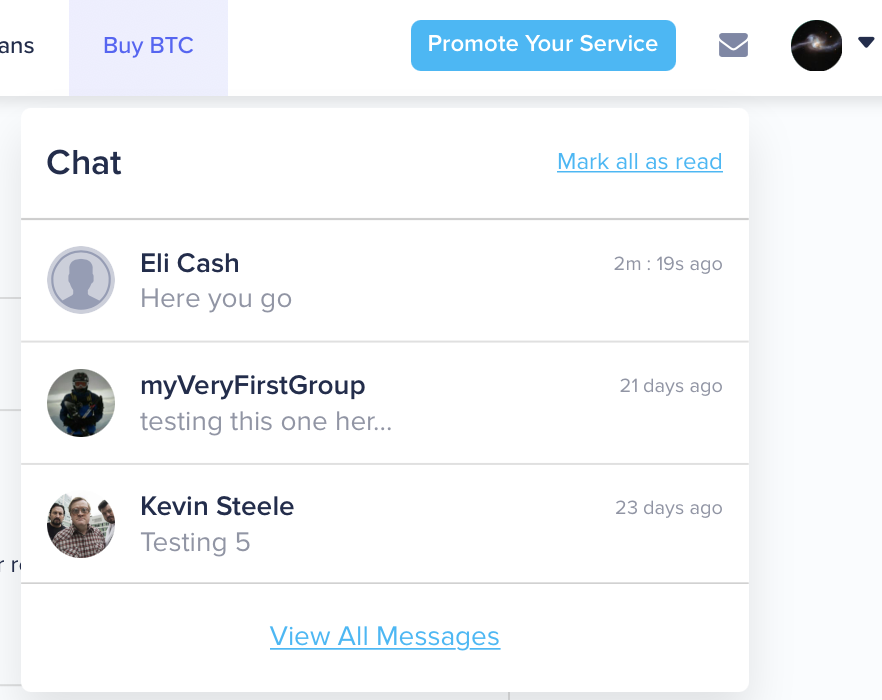
If you click on the “View All Messages” tab you will be taken to the chat page where all of your chats are housed.
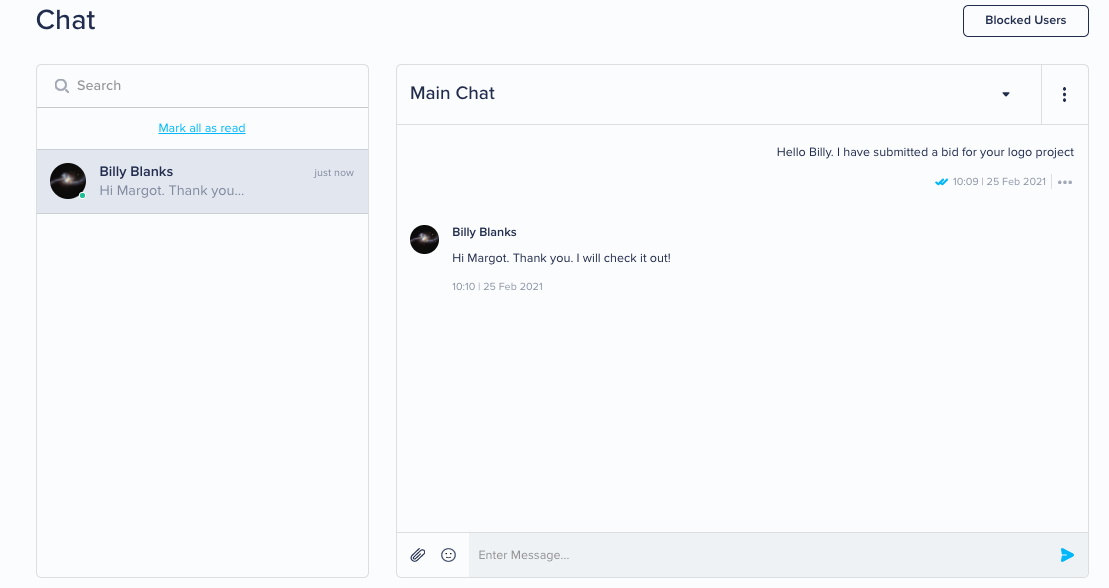
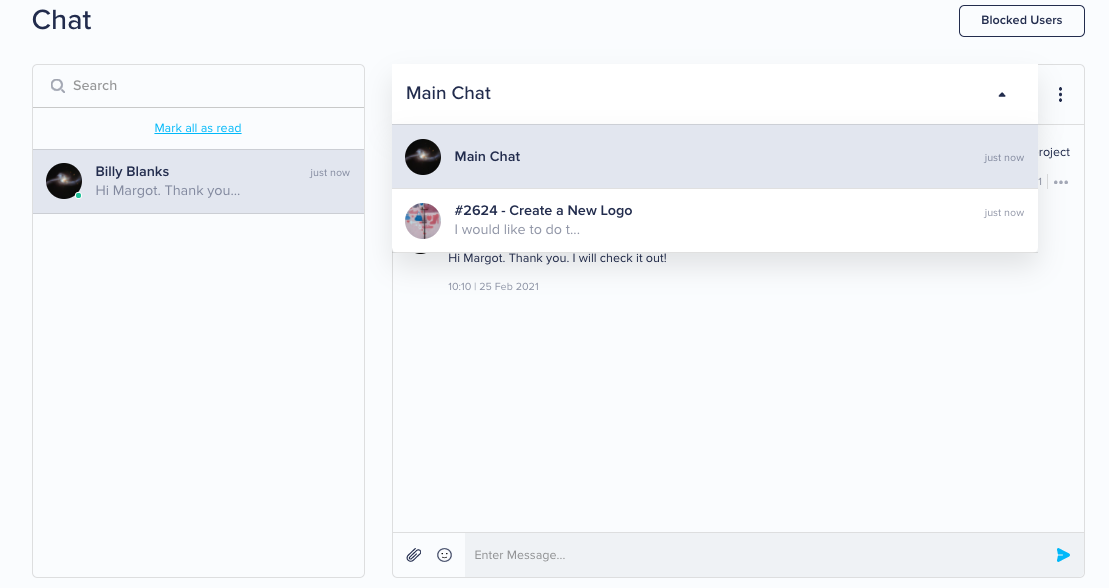
Inside the “Contract Based Chat” you can discuss specifics for the project, keep up with project statuses. Soon you will be able to perform project actions such as reviewing changes and submitting projects for review. In the meantime, if you need to visit the project page to complete something simply click the Blue Project Number at the top of the chat.
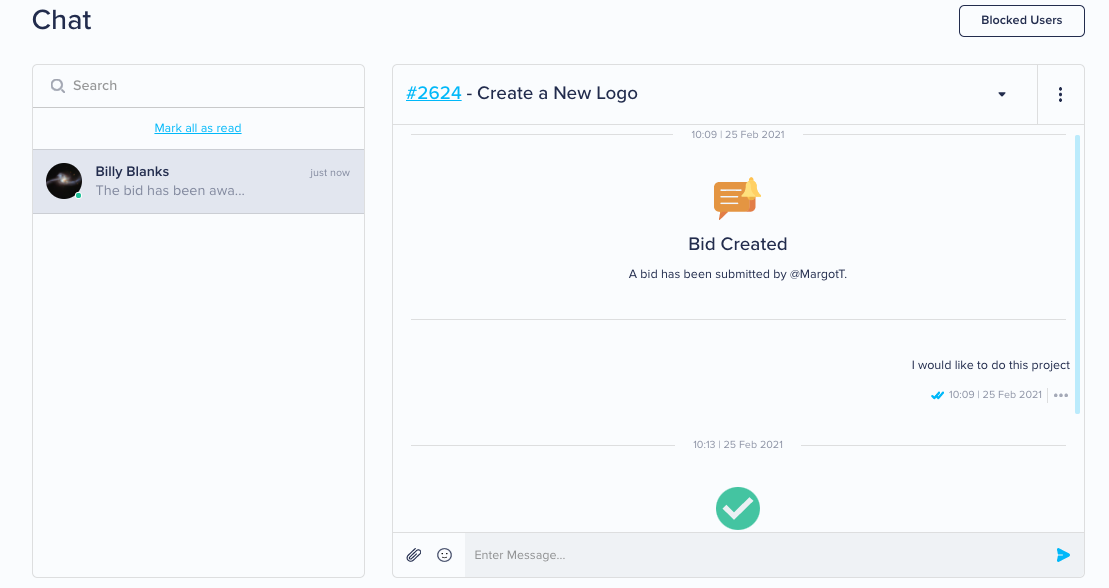
The Latium Chat System supports attachments of files, gifs, emojis and numerous other functions.