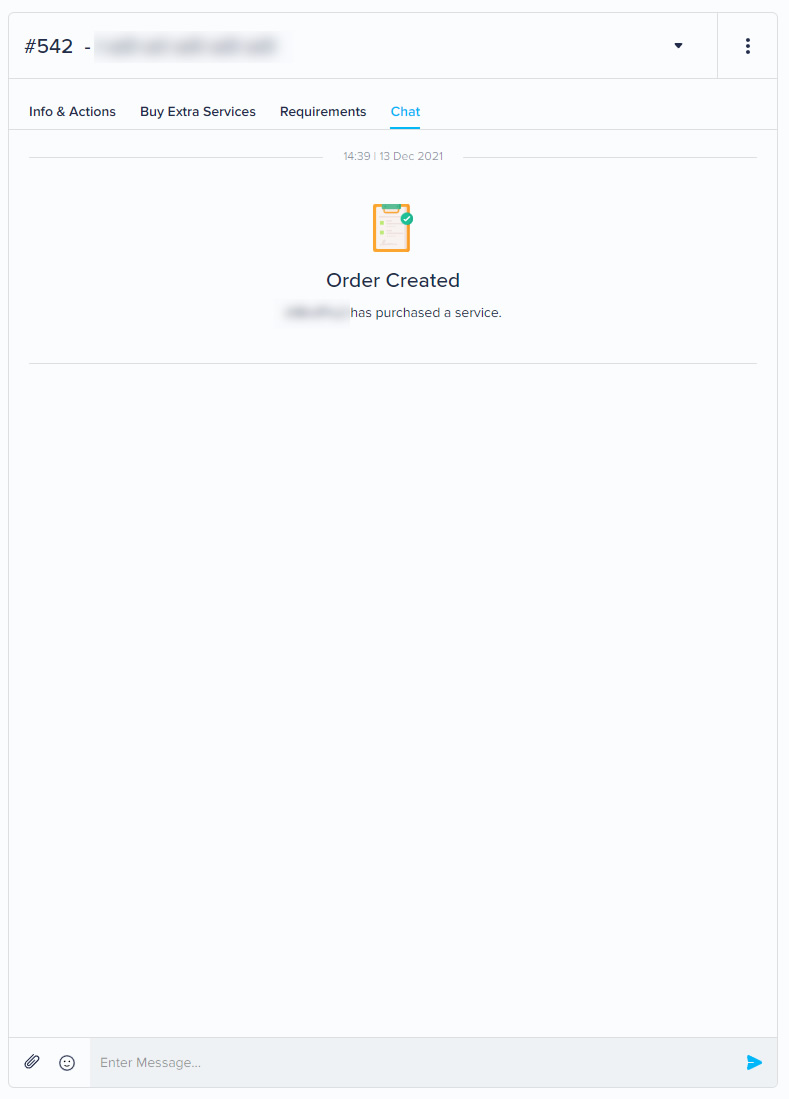After an individual purchases your service, your service will be placed in a pending state.
This means the individual has purchased your service offered and is waiting for you to begin work.
It’s important to note the status of your service and update so that your employer is aware of your progress and status, as well as ensure that your service doesn’t cancel due to inactivity.
There are two primary areas that you manage your services, the Workflow page as well as the Chat section.
From the message chat, for your service chat log, select the Info & Actions tab.
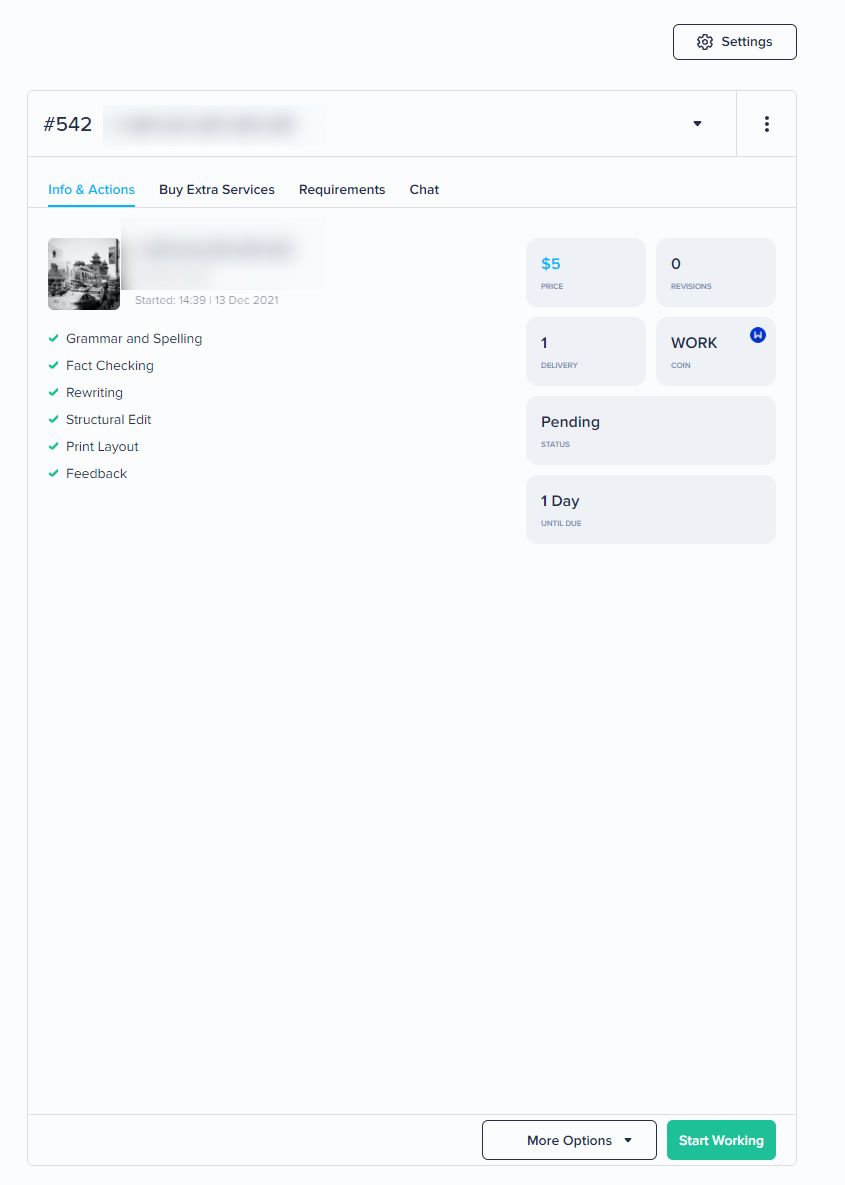
From the bottom right, select Start Working to set your service into a start working status.
It’s important that you set this status, as forgetting or refusing to do so could result in the service canceling due to inactivity.
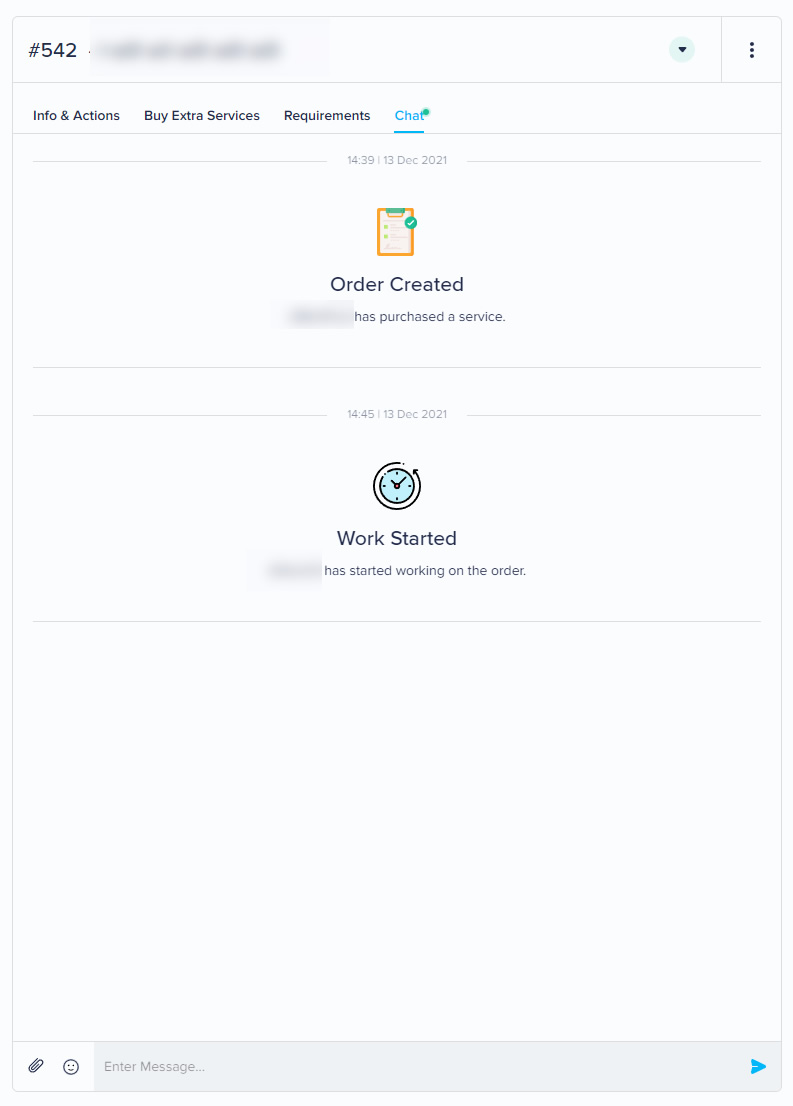
When working with your service, always refer to the Info & Actions tab of the services chat to check the current status and interact with the contract as needed.