Latium has developed a specialized chat system to help simplify the function of the platform. Currently it can serve as both a general means of communication and a log of work activity. To visit the chat page click the Message icon at the top right of the screen next to your profile picture
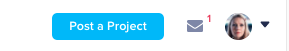
The message icon will show red numbers when you have any outstanding notifications. Once you select the message icon you will see a dropdown displaying your most recent messages
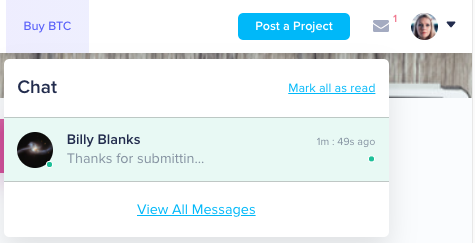
To visit the chat, simply click on the highlighted area. This will open a new page and take you to the chat with that user
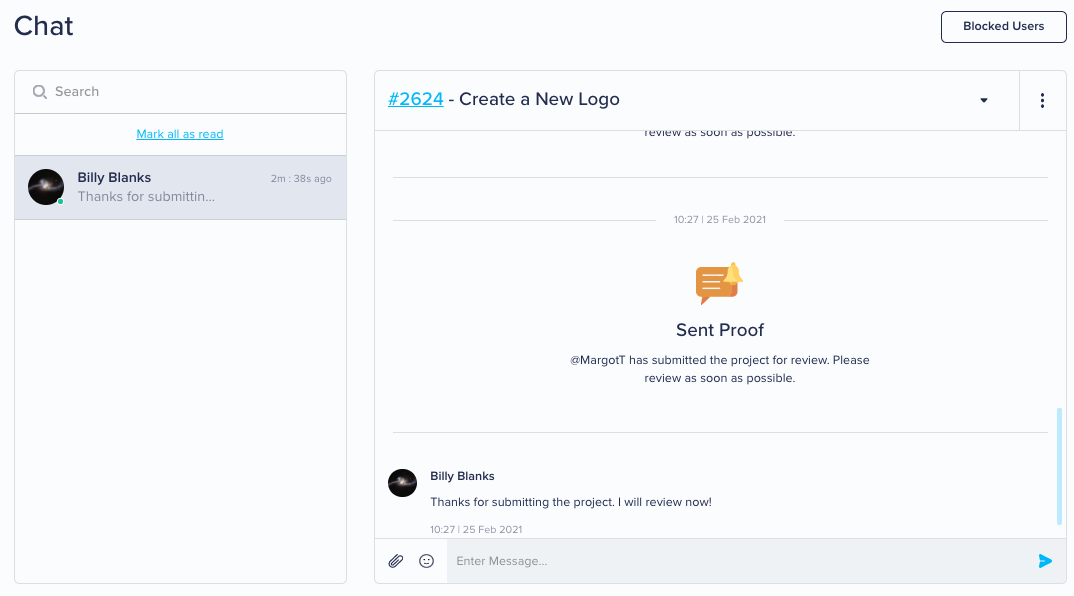
The Latium Chat provides users with both a Main Chat and Contract Based Chats. This is to make sure all information is organized and easy to find. To view either the Main Chat or the Contract Based Chats click the dropdown arrow at the top right of the chat
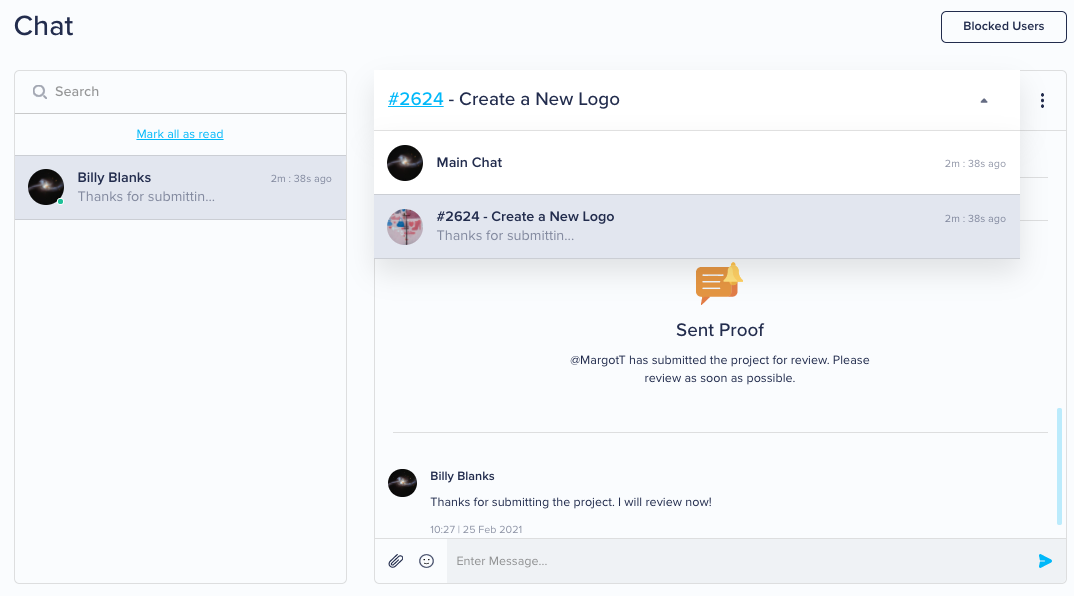
If you are in a Contract Based Chat and need to visit the project page to submit information or make changes all you need to do is click the blue project number on top of the chat. This will take you directly to the project page.